VoterCast: Customized voter outreach content
Evidence-based voter communication materials that are tailored to your jurisdiction.
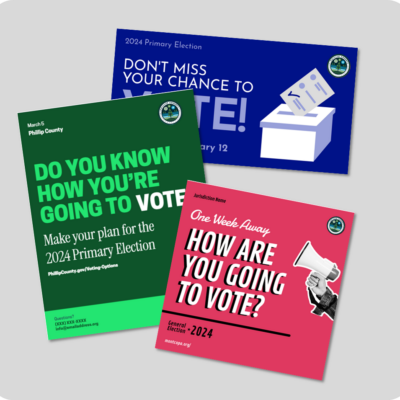
What you’ll need
- Computer with internet access
- The person on staff who is responsible for generating outreach content
- VoterCast account (instructions to create an account below)
- Access to a social media account if you plan to post your messages on social media
- Access to a color printer or print vendor if you want to distribute flyers or posters
- Access to an email or SMS tool if you plan to send direct messages to voters
Getting started
Create a VoterCast account
Begin by going to www.votercast.com to create your account. Please use your government email address, if you have one, when signing up since access to the platform is limited to election officials and their staff.
When you are creating an account, you will be asked to choose between VoterCast Basic (a free service) and VoterCast Pro. VoterCast Basic includes the core functions of the tool and is likely sufficient for many offices. However, it is only available to election offices in states that have no legal restrictions against free in-kind services. If your state has such restrictions, or you’d like to access the additional features offered with the Pro version, then VoterCast Pro is available. More information on the different plans and features can be found on the plans and pricing page.
For security purposes, once you sign up, your account will be reviewed and verified by a member of the VoterCast team. This verification process typically takes no more than 1-2 business days.
Once your account is confirmed, you will receive an email inviting you to enter the site. At this time, you can visit www.votercast.com with your username and password to gain entry to the site.
Using the toolUsing the Tool
1. Verify your jurisdiction data
The VoterCast platform uses data on your jurisdiction and upcoming elections to generate tailored communication materials. This data is pre-populated from multiple sources and reviewed by the VoterCast team, but it is important for new users to review and verify this data to ensure that voters receive accurate information.
Simply click the blue Verify Details button in the purple box at the top of the VoterCast homepage to review the data for your jurisdiction. Information that is incorrect can be updated during this review process. The information can also be updated at a later point by visiting your profile page on the left sidebar of VoterCast.
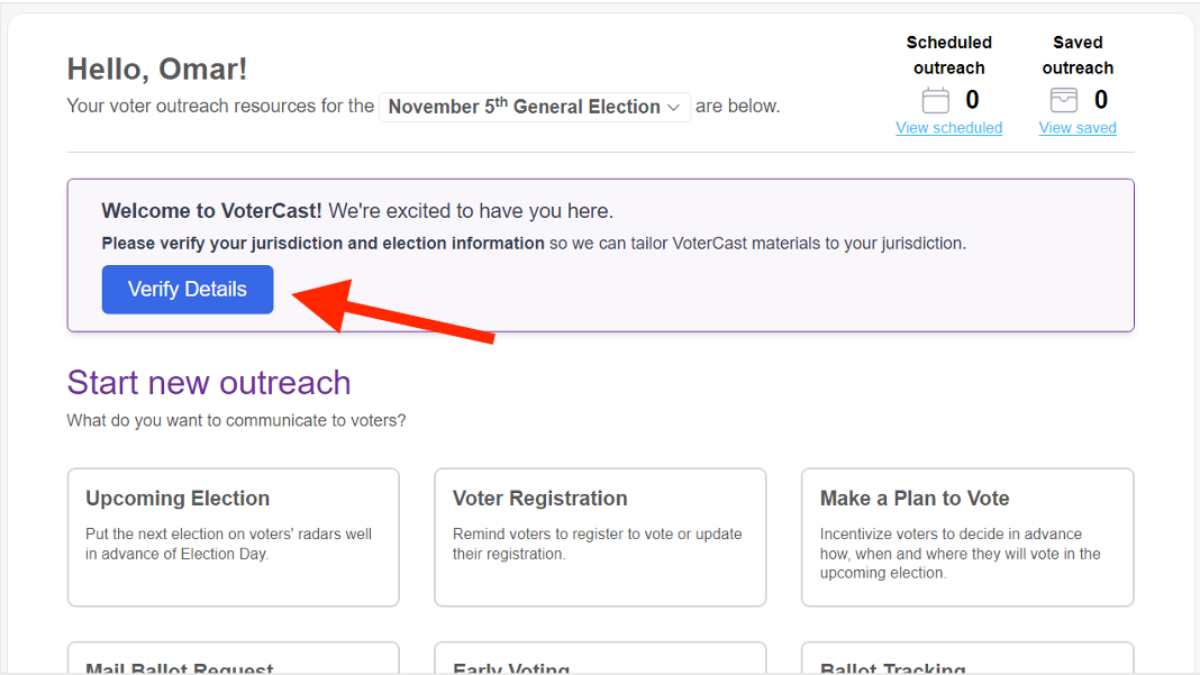
2. Select an upcoming election
Choose the election you are conducting voter outreach for by selecting an option from the dropdown menu at the top of the homepage. All the materials on VoterCast will then be generated for the specific election you choose. You can change the election at any time from the same dropdown menu, and your VoterCast materials will update accordingly.
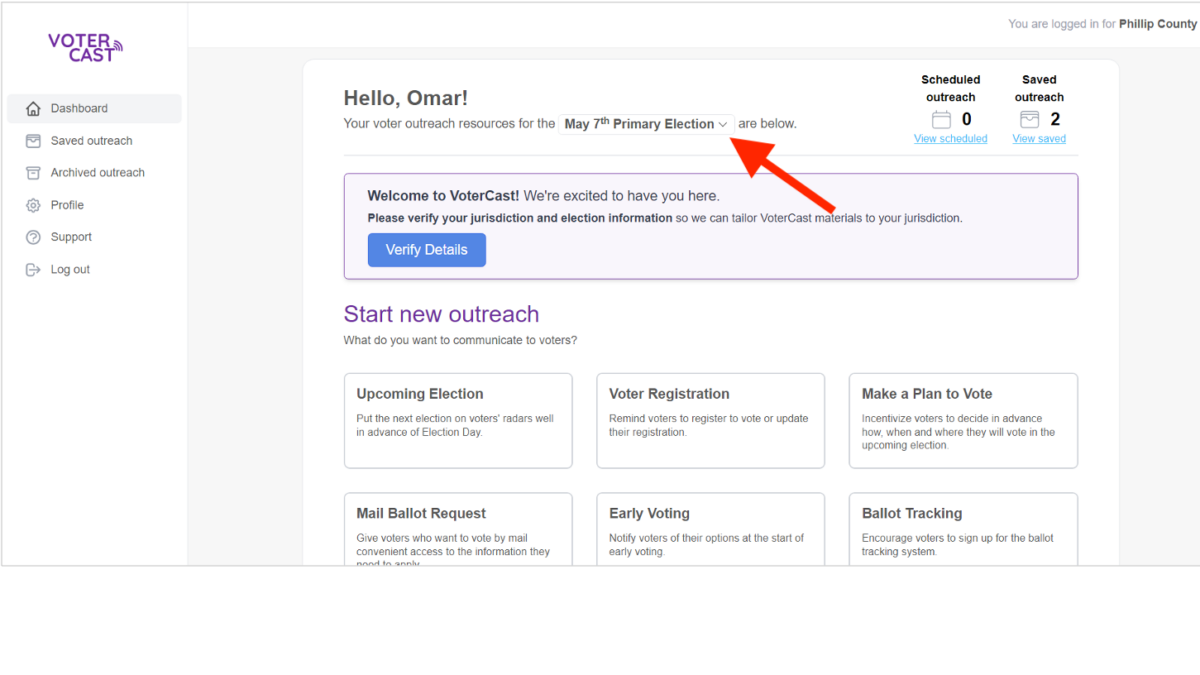
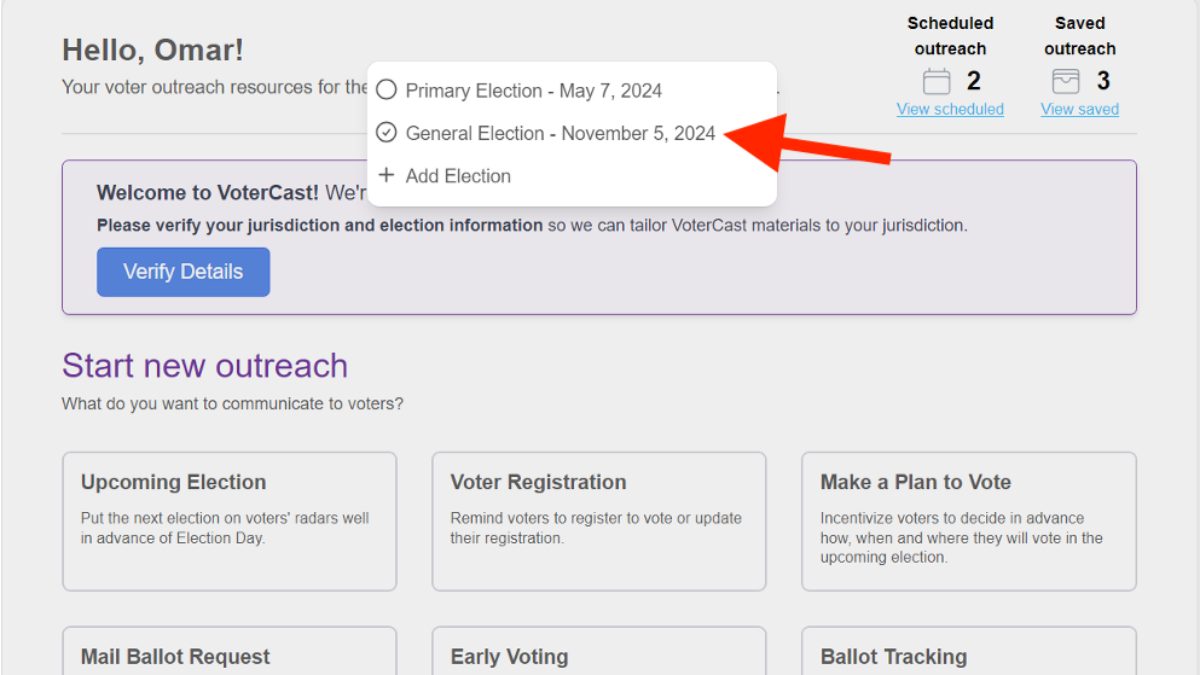
If you do not see an upcoming election for your jurisdiction listed, you can add that election by selecting the “+ Add Election” option from the dropdown menu. You will be asked to fill out a few details about the election. Once you finish, you will be able to select the newly added election and access the related VoterCast materials.
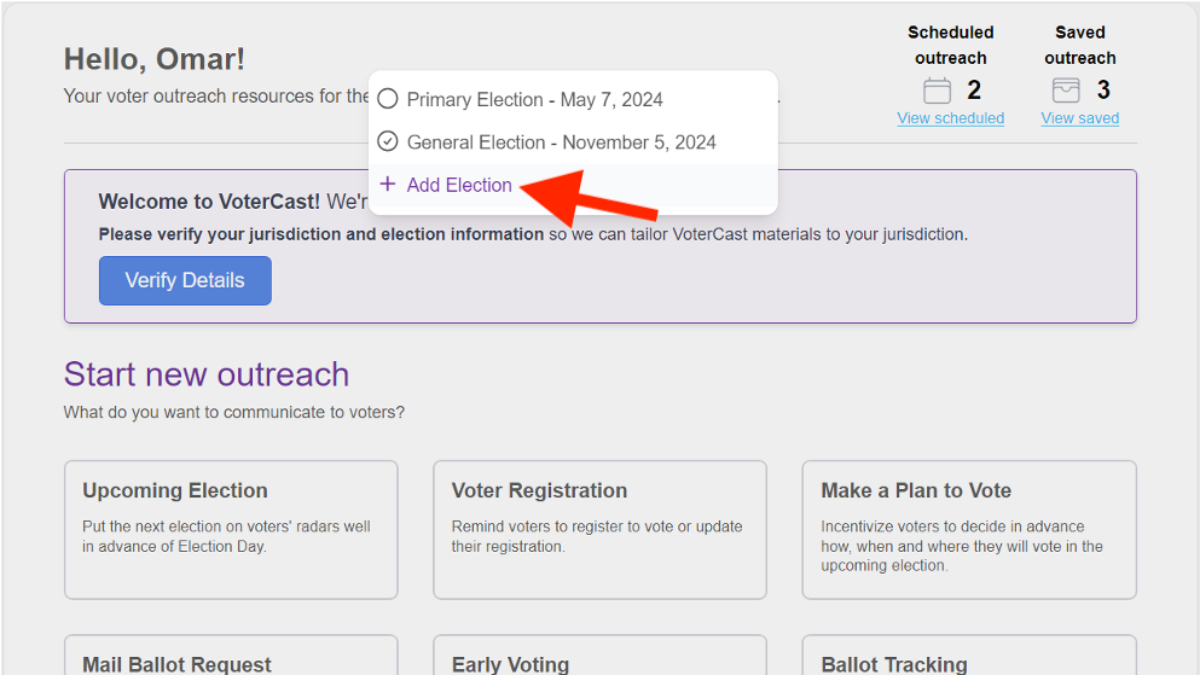

3. Select a VoterCast topic and outreach type
VoterCast offers a wide range of outreach topics and distribution channels. From the homepage, you can start a new outreach effort by selecting a topic from the options presented.
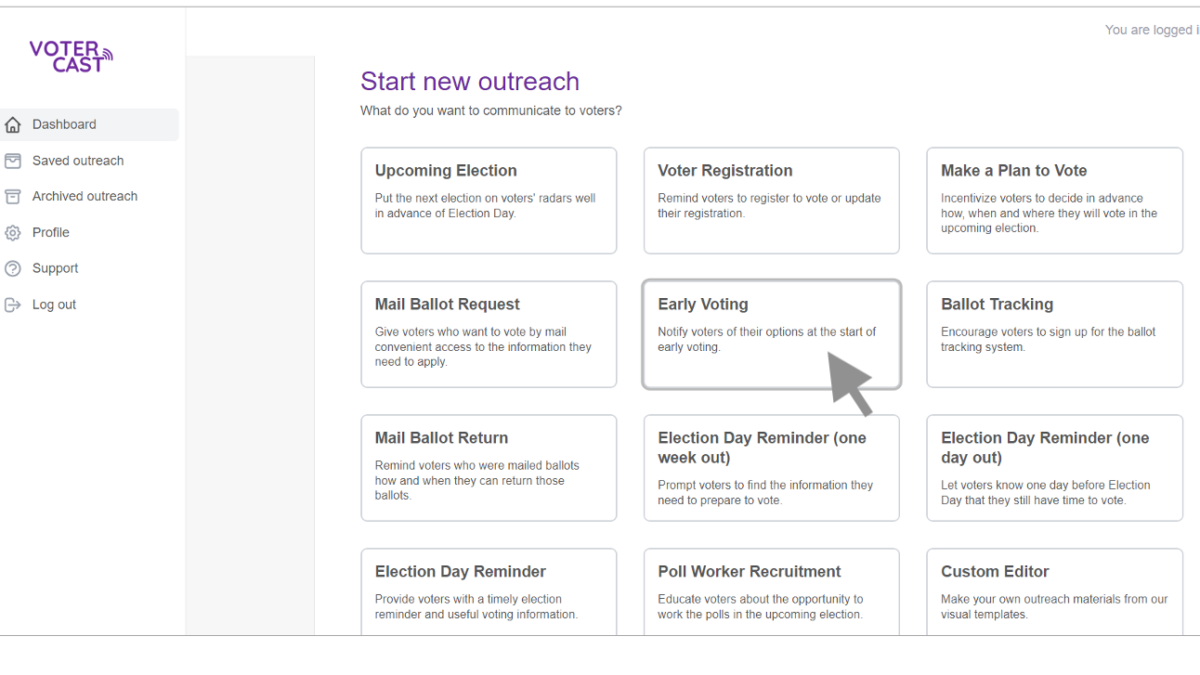
You can then choose how you want to communicate to voters by selecting a channel, which typically includes options for email, SMS, social media, and print.
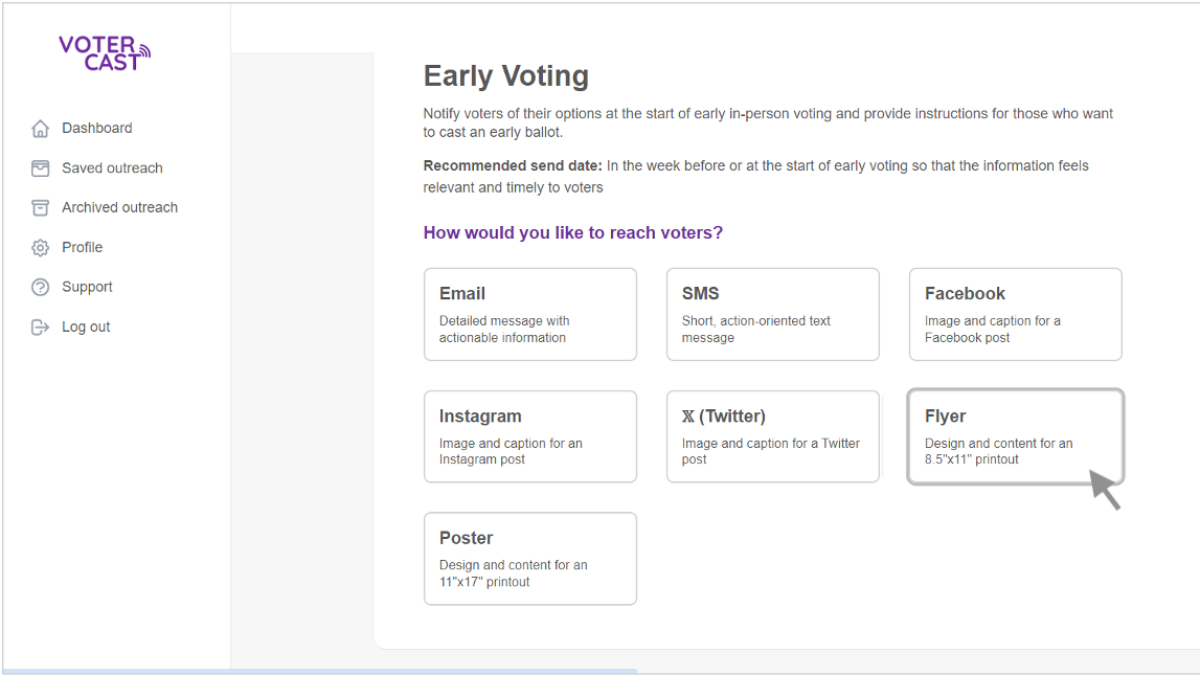
Once you have selected your topic and channel, your tailored communication will be automatically generated for you on the next screen. You will notice that information and branding on the communication will be specific to your jurisdiction and the election you’re working on. These automatic updates are at the heart of how VoterCast can save you time as you put together communications materials.
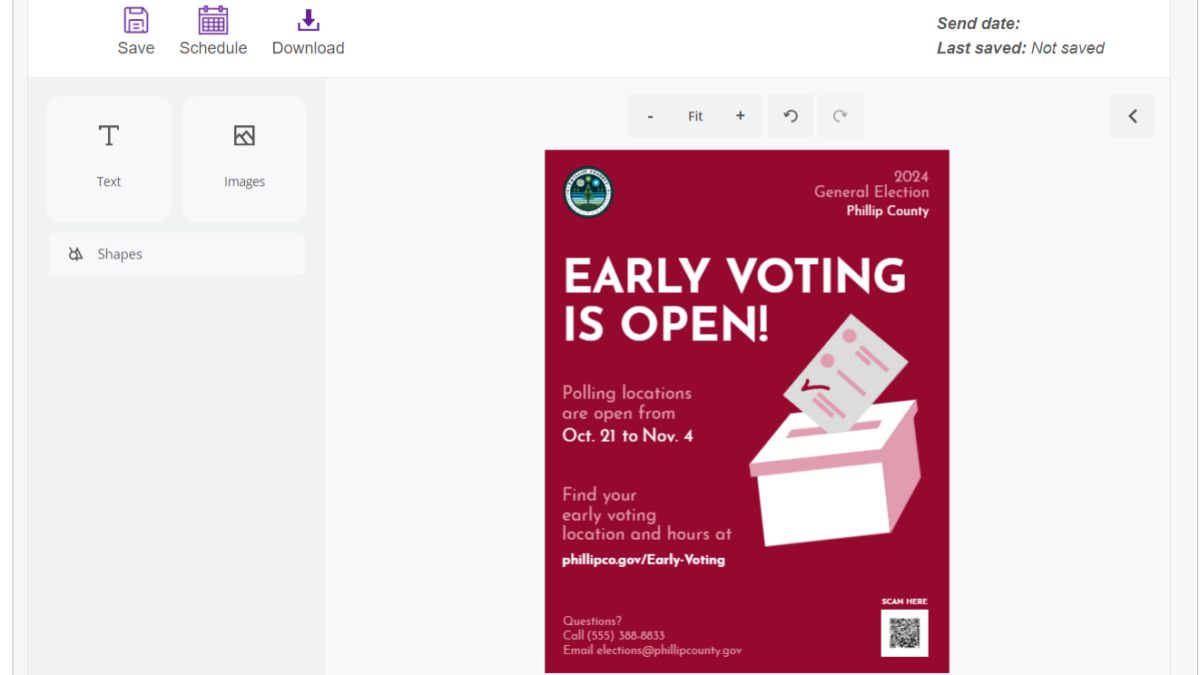
4. Edit or update your communication (optional)
You may want to make edits to the content to better reflect your preferences for how the message is communicated. VoterCast has a built-in editor that allows you to easily update the text, font sizes, colors, and images. Click on the element within the content that you would like to change, and editing tools will show up on the left-hand side.
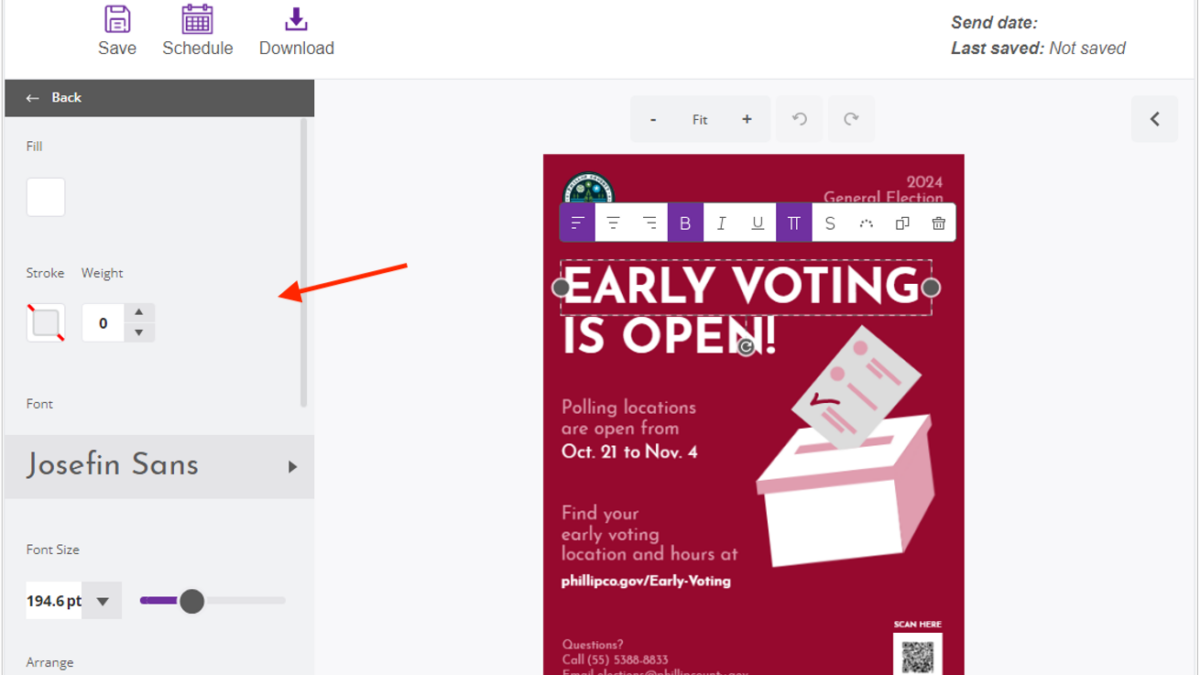
You can also change the template you are using for your communications by choosing a different visual theme. However, we recommend using a consistent visual theme across your communications so voters can more easily recognize outreach from your office. [Note: Most visual themes are only available with a VoterCast Pro account.]
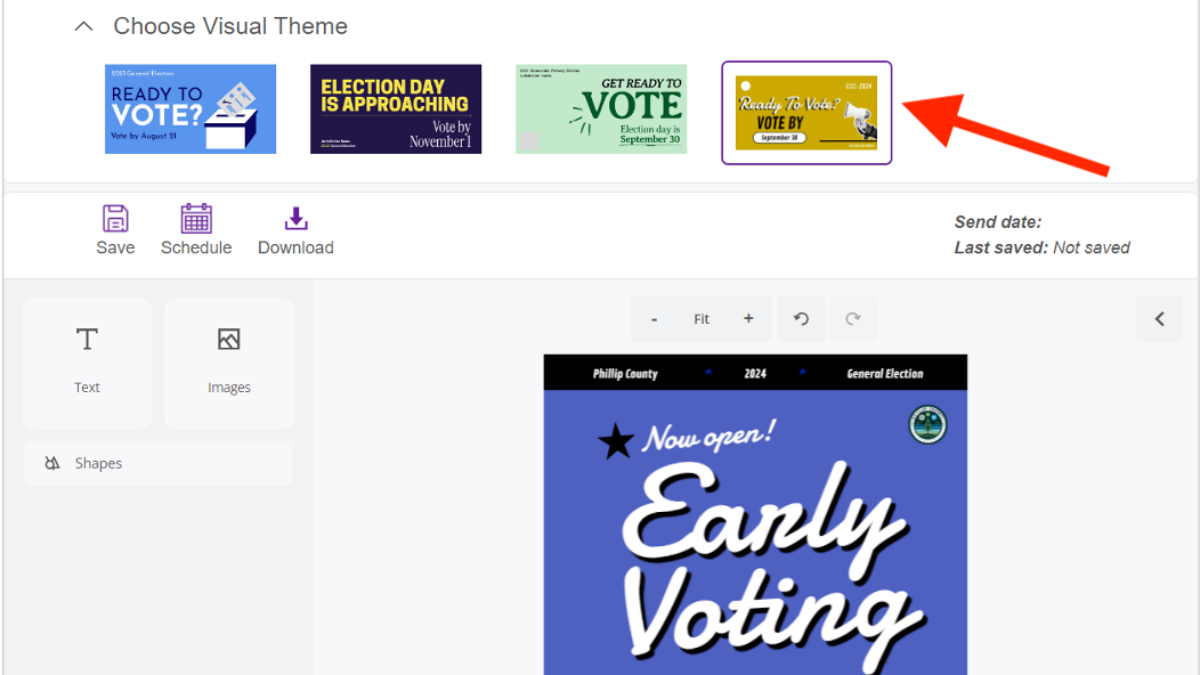
5. Download, save, or schedule your communication
When you are done working on your communication, make sure to download, save, and/or schedule your outreach.
- Downloading the content provides you with a copy of the communication that you can post on social media, print, or paste into an email or SMS tool.
- Saving your content saves all your edits so you can pick up where you left off at a later point.
- Scheduling your outreach allows you to indicate when you want to send out the communication. You will get an automatic reminder from VoterCast when that date approaches with a link to that communication. When you receive that email, you can log into the VoterCast site and download your material to share with voters.
You can access your saved and scheduled content at any time directly from your homepage.
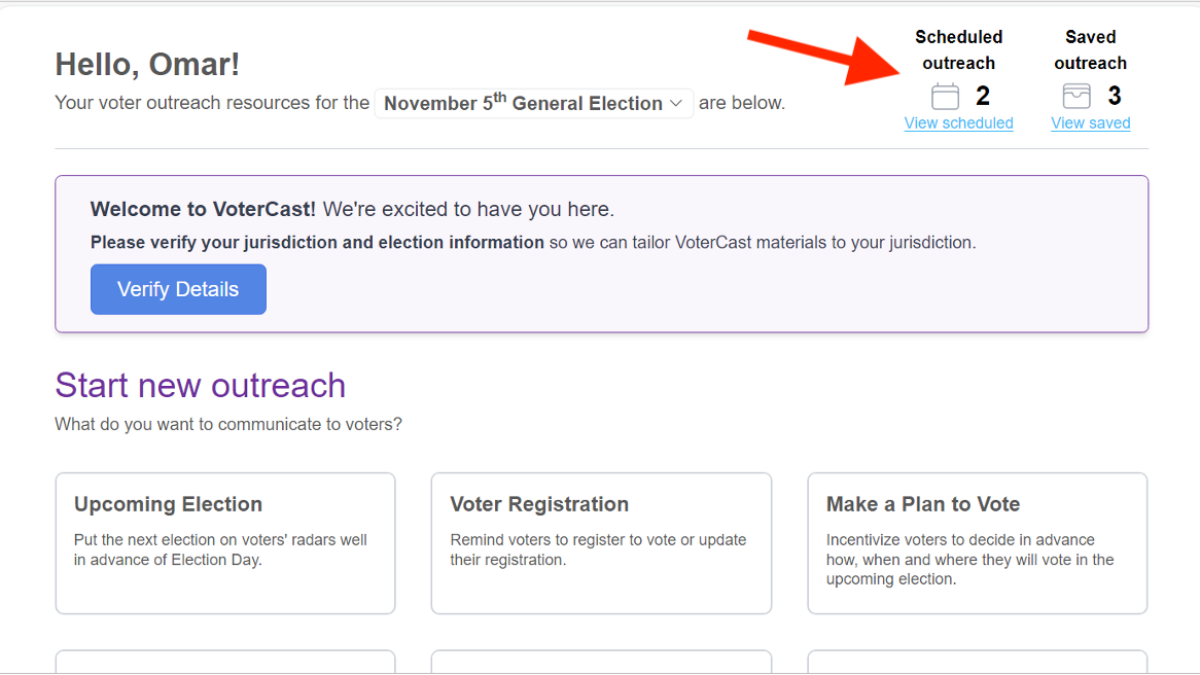
Customizing for your office
Any tips for customizing this resource for my office?
VoterCast automatically customizes content for election officials, and users of the platform can further edit or update the materials to reflect the needs of their jurisdiction. In addition, communications on VoterCast can be customized to the language needs of voters through an AI-powered translation feature, which offers real time translations for the most common languages spoken in the United States.
How do I know if this resource is helping?
VoterCast is helping if you notice that the time your office spends creating outreach has decreased and/or the amount of outreach your office conducts is increasing. You may also notice that voters are making fewer basic errors and are indicating a better understanding of the voting process.
Which Standards of Excellence does this resource support?
- Plain language
- Information design
- Language access
- Voter communications
Which Values of Excellence does this resource support? Why?
Values for the U.S. Alliance for Election Excellence define our shared vision for the way election departments across the country can aspire to excellence. These values help us navigate the challenges of delivering successful elections and maintaining our healthy democracy.
Alliance values are nonpartisan and designed by local election officials, designers, technologists and other experts to support local election departments.
You may find this tool especially helpful for this Value:
- High integrity: Delivering effective voter outreach content not only helps election officials to comply with statutory outreach requirements, but also ensures that information is accessible to all eligible voters in a jurisdiction.
- Voter-centricity: VoterCast was created on the premise that, if voters have access to reliable, trustworthy content about elections, they are better prepared to cast their ballot. The platform streamlines the voter outreach process for election officials so they can carry out this critical function quicker and more effectively.
- Proactive transparency: With VoterCast, every election official can communicate with voters more consistently and effectively. The platform provides best-in-class content on a wide range of topics, making it simple for officials to deliver information about elections that voters can easily access and understand
To learn more about the Values for Election Excellence, and to see the full list, visit the Alliance website.
Sharing feedbackSharing Feedback
How was this resource developed?
This resource has been put into practice by at least one jurisdiction. Materials in VoterCast are developed using evidence-based principles of effective communication and many materials have been tested directly with voters. Share your experience with this resource and improve it for your peers by reaching out via votercast@ideas42.org.
How do I stay in touch?
- For the latest news, resources, and more, sign up for our VoterCast newsletter.
- Have a specific idea, piece of feedback, or question? Send an email to votercast@ideas42.org


