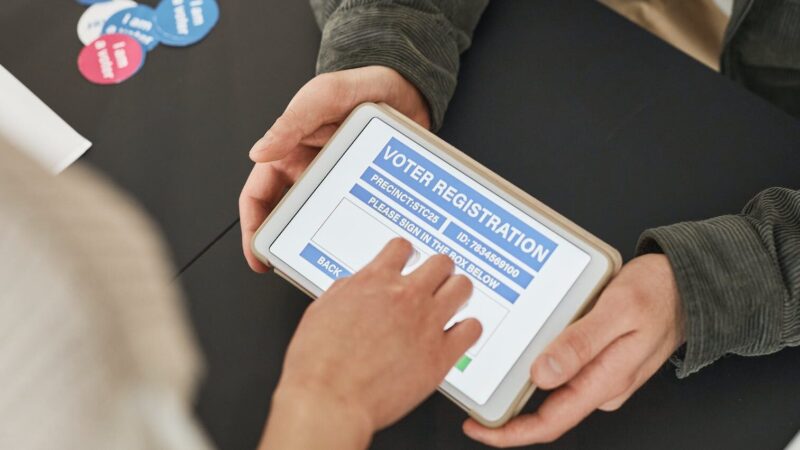Poll worker role-based checklist templates
PowerPoint templates to create bite-sized checklists for election day tasks.

What you’ll need
- Download the “Checklist half sheet” template (.pptx file, 180KB)
- Download the “Checklist” template (.pptx file, 166KB)
- Microsoft PowerPoint or Google Slides to edit the worksheets
- The staff member that is responsible for creating poll worker manuals or other work aids
- A list of all tasks poll workers are expected to do, broken down by role
Getting started
To make the booklets, you need to have a good understanding of what a poll worker does and when. To use this template successfully, you should write down all poll worker tasks and organize them by role and when they need to happen.
Make a separate booklet for each role in the polling place. If you expect poll workers to change roles, give them more than one booklet or ask them to swap booklets for each new role.
Print each booklet in a different color to show its role. These PowerPoint templates suggest colors for each role. More colors and roles are saved as master slides within the template. The colors used here match the colors in the supplies placemat.
Using the toolUsing the tool
Putting the checklist together
The Templates have 9 pages of content to review:
- Cover page. This page has the poll worker role, name of the poll worker, what languages they speak, and contact information for your elections office. To make this template more evergreen, you can remove the specific poll worker’s name and the languages they speak. This page doubles as a nametag if you put the booklet on a lanyard.
- 8 checklists broken down by task. When appropriate, the steps are broken down by time or the order of events.
You can add more pages or delete them as you see fit. When filling out the template, think about:
- Incorporating color. Use color to indicate role. We’ve assigned colors to roles to help get you started.
- Poll worker name and role. Include your poll worker’s name and role on the front page. This can double as a name tag if attached to a lanyard or otherwise worn.
- Language or other details about your poll workers. Tell your voters who to ask questions or to go to for specific languages.
- Contact information. Include the Election Office phone number so your poll workers (and voters) can easily call in.
- Task heading and time. Include a heading for the name of the overall task. You can include specific times you want poll workers to work on tasks.
- Tasks. Remind poll workers what steps they need to complete under that heading. Try to include enough detail so they remember what to do.
- Initials and date. Have poll workers sign and date each page to confirm that they completed each task.
Packaging the checklists
Decide whether you want to use the checklists at the half or quarter-letter size. After you fill in the templates with your content, you can set up to print and bind. To print a quarter sheet on letter-size paper, you need to export to Adobe Reader, Acrobat, or Preview to turn the document into a PDF. When printing, make sure to print 4 slides to one page.
You have a few choices when it comes to binding. You can use staples, binding tape, rings, spirals, or another method. To turn it into a lanyard, use the quarter-letter size checklists and punch a hole in the upper left corner of the stack, use a ring, and attach it to string.
Customizing for your websiteCustomizing for your website
Any tips for customizing this resource for my office?
This template is highly customizable. When customizing this template, think about the following:
- What colors are you using? Is color use consistent across poll worker materials?
- Are the pre-filled checklists the correct tasks? What has to change for your office?
- Make sure to update any information like names, languages, or phone numbers that may change year over year.
How do I know if this resource is helping?
This template will help instill confidence in your poll workers’ ability to perform complicated election-day tasks. With well-organized, bite-sized levels of information, these templates make it easy for poll workers to see what they need to do, and when.
Success might look like: fewer calls to your office, fewer incorrectly filled out forms, or fewer incomplete procedures.
Which Values for Election Excellence does this resource support? Why?
Values for the U.S. Alliance for Election Excellence define our shared vision for the way election departments across the country can aspire to excellence. These values help us navigate the challenges of delivering successful elections and maintaining our healthy democracy.
Alliance values are designed by local election officials, designers, technologists and other experts to support local election departments.
You may find this tool especially helpful for these Values:
- Comprehensive preparedness, why: This is a tool to help document procedures and inform poll workers, ensuring efficient polling places on election day.
Sharing feedback
How was this resource developed?
This resource has been used in election offices. Share your experience with this resource and improve it for your peers by reaching out via support@ElectionExcellence.org
How do I stay in touch?
- For the latest news, resources, and more, sign up for our email list.
- Have a specific idea, piece of feedback, or question? Send an email to support@ElectionExcellence.org